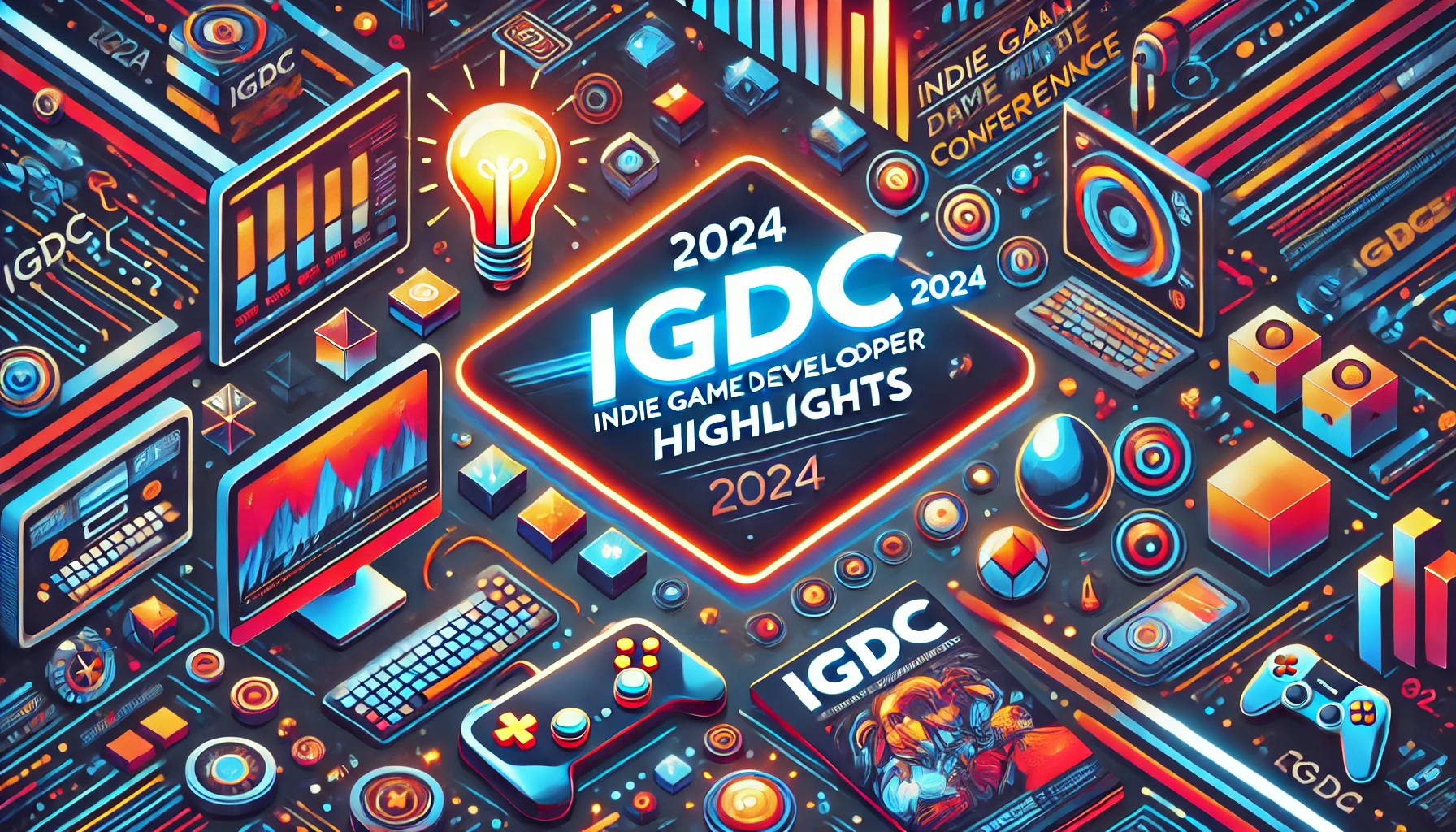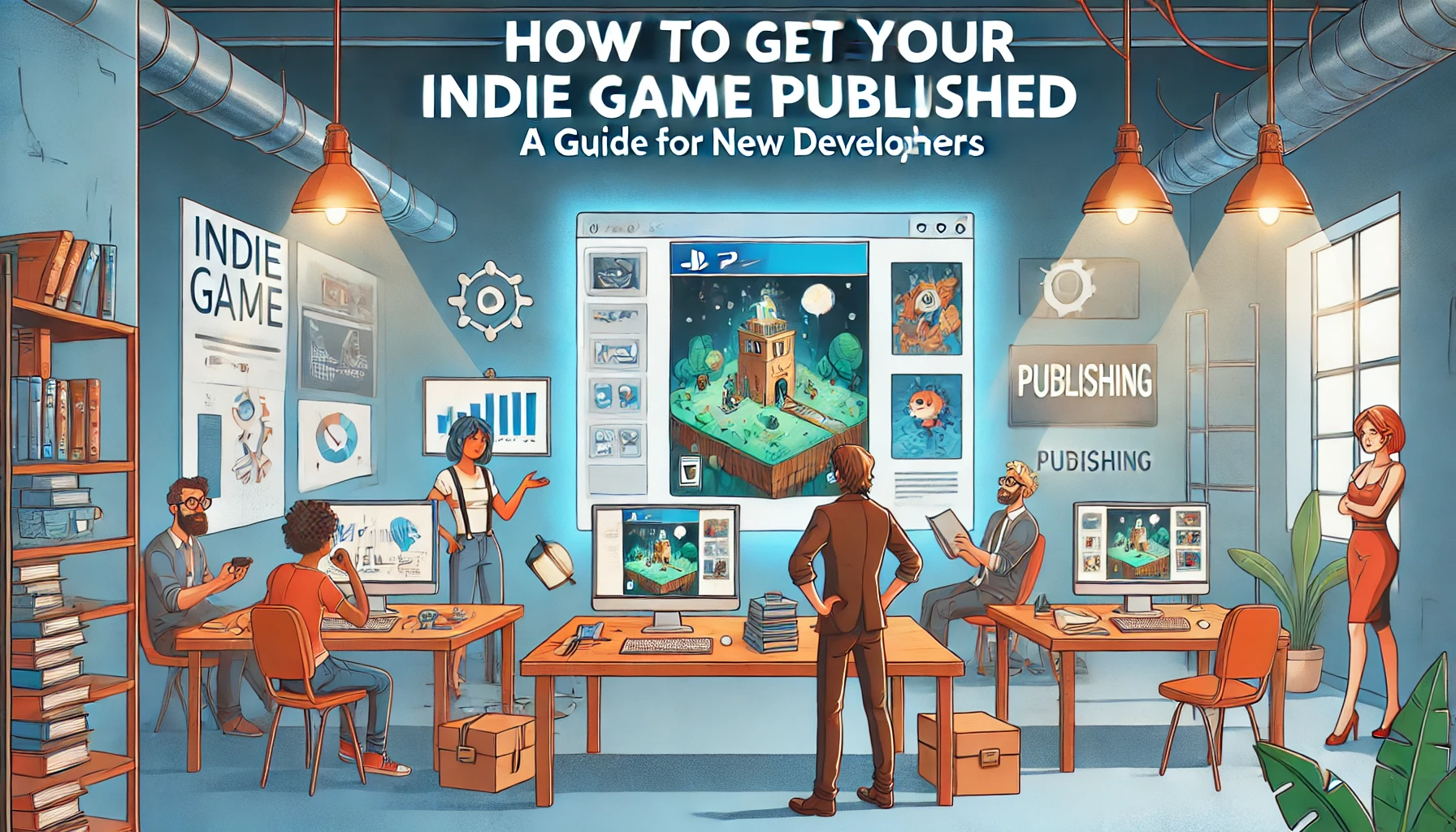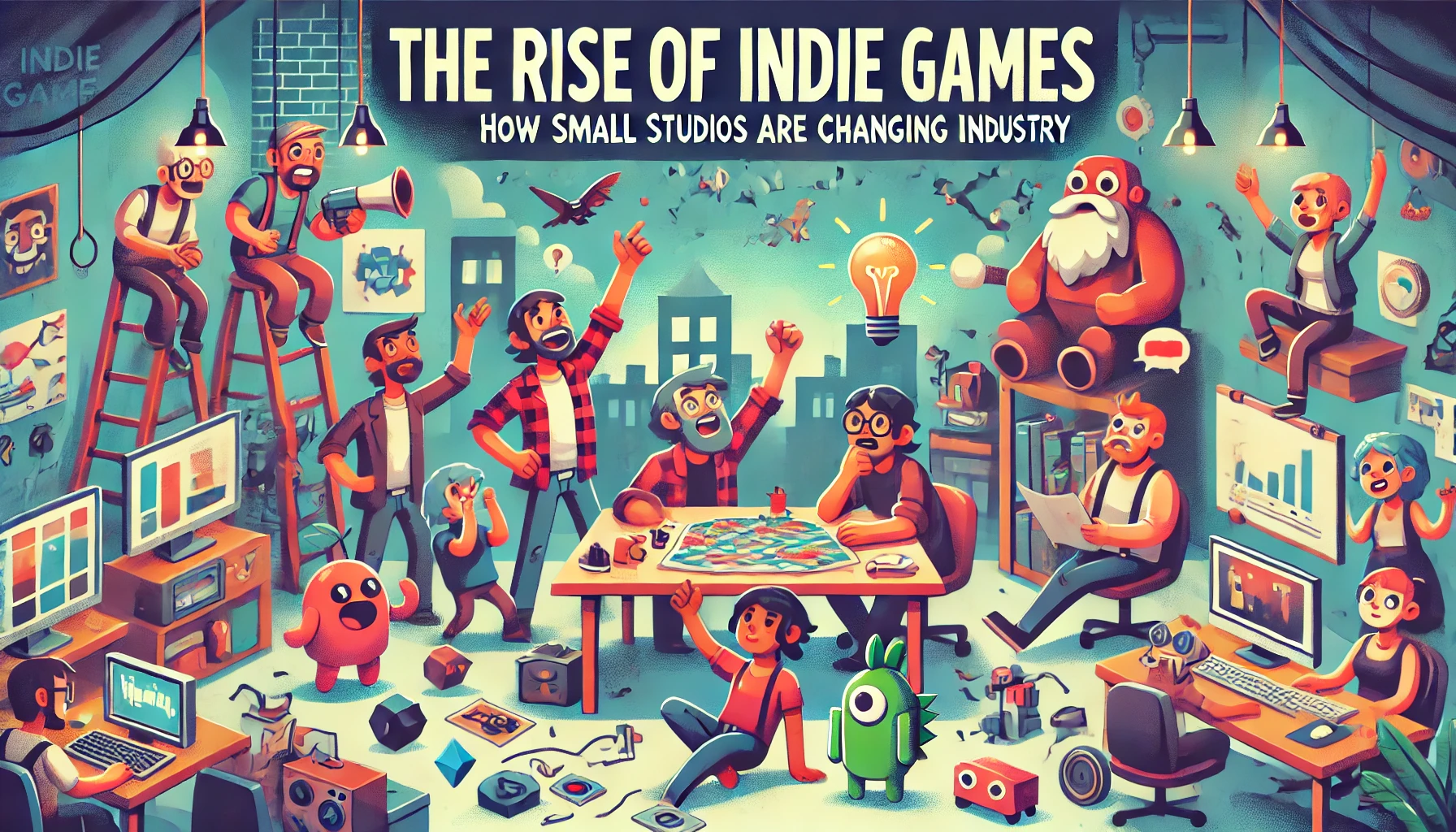Introduction
Creating a game as an indie developer requires both creativity and the right tools. With countless options available, knowing which tools to use can make the process smoother and more efficient. Here are five essential tools every indie developer should be familiar with to bring their game ideas to life.
Unity: The Versatile Powerhouse
Unity is one of the most popular game engines for indie developers, and for a good reason. Its versatility allows you to create both 2D and 3D games across multiple platforms, including mobile, PC, and consoles. Unity’s asset store also provides access to a vast array of resources, from code snippets to pre-made art assets, making development easier and faster.
Unreal Engine: High-Quality Graphics Made Accessible
Unreal Engine is known for its stunning visuals and is a favorite among developers aiming for high-quality graphics. With the Blueprint system, non-coders can create complex gameplay mechanics without diving into programming. Unreal Engine is also free to use until your game generates revenue, making it an affordable choice for indie studios.
Godot: The Open-Source Choice
Godot is an open-source game engine beloved by indie developers who value flexibility. Its lightweight design and focus on 2D development make it a perfect choice for simpler games, while still offering robust 3D capabilities. The community-driven development ensures constant updates and an array of tutorials, making Godot both powerful and accessible.
Blender: Essential for 3D Art and Animation
Blender is a versatile, free tool for creating 3D assets, characters, and animations. Used by both indie developers and professionals, it’s an essential part of any 3D artist’s toolkit. With an intuitive interface and a huge online community, Blender helps indie developers bring high-quality visuals to their games without stretching their budget.
Aseprite: Perfect for Pixel Art
Pixel art remains a popular aesthetic in indie games, and Aseprite is designed specifically for creating it. Its features, like animation support and a friendly interface, make it ideal for designing retro-inspired visuals. Aseprite’s affordable price tag also makes it accessible to indie developers on a budget.
Conclusion
With these tools, indie developers have a robust foundation for game creation. Whether you’re focusing on art, mechanics, or cross-platform compatibility, the right tools can make your development journey smoother. Start exploring these resources to bring your game ideas to life.